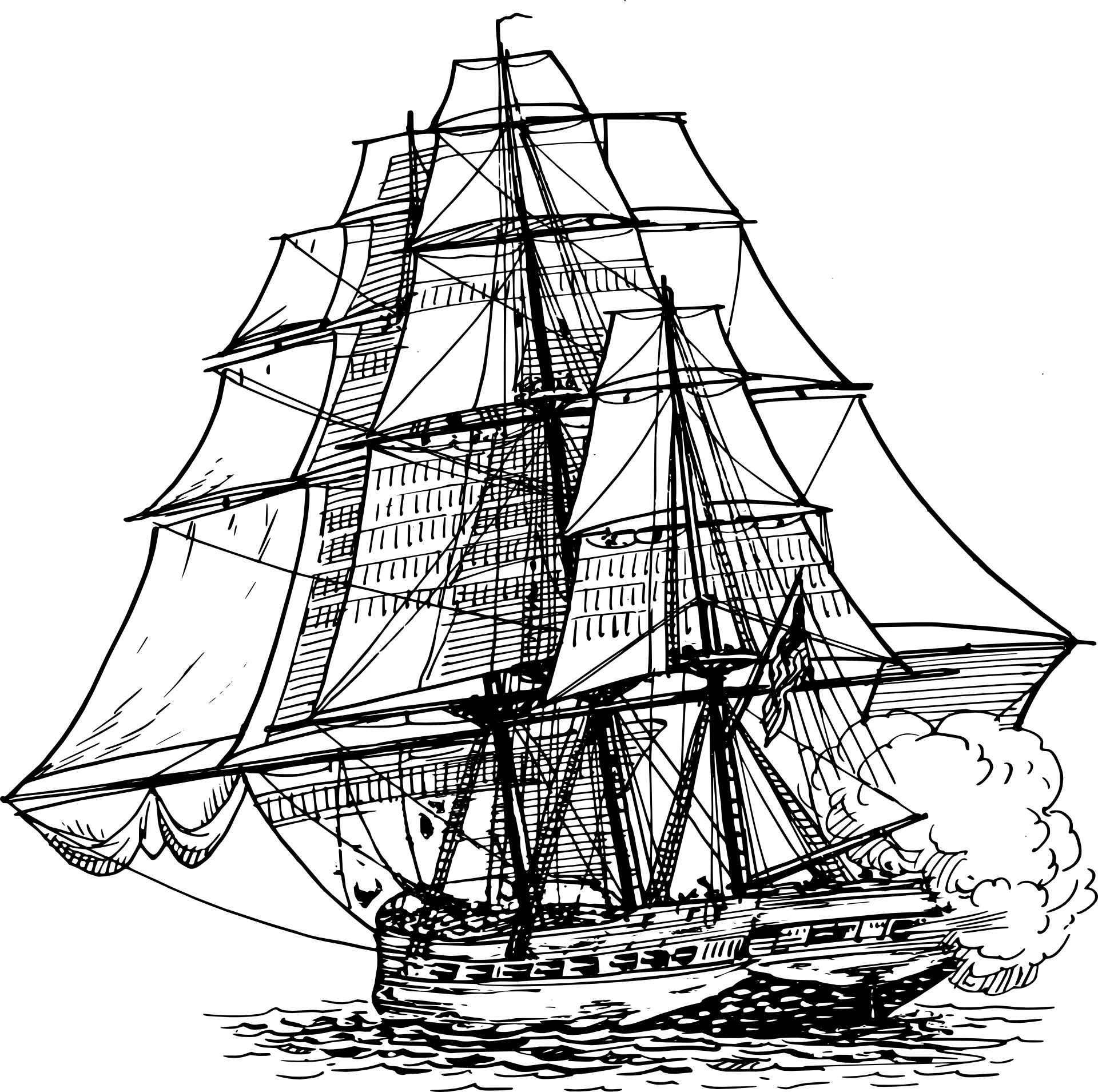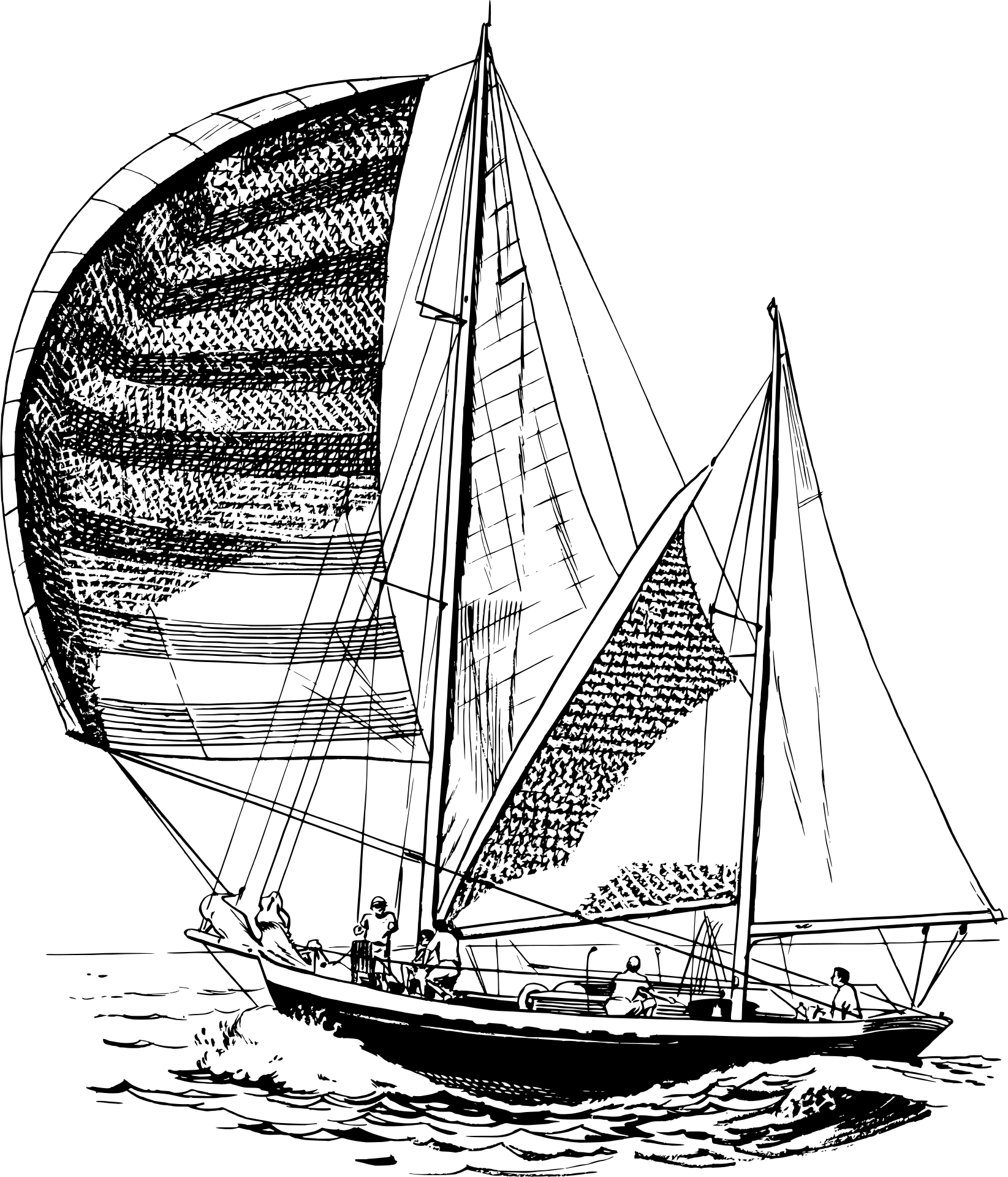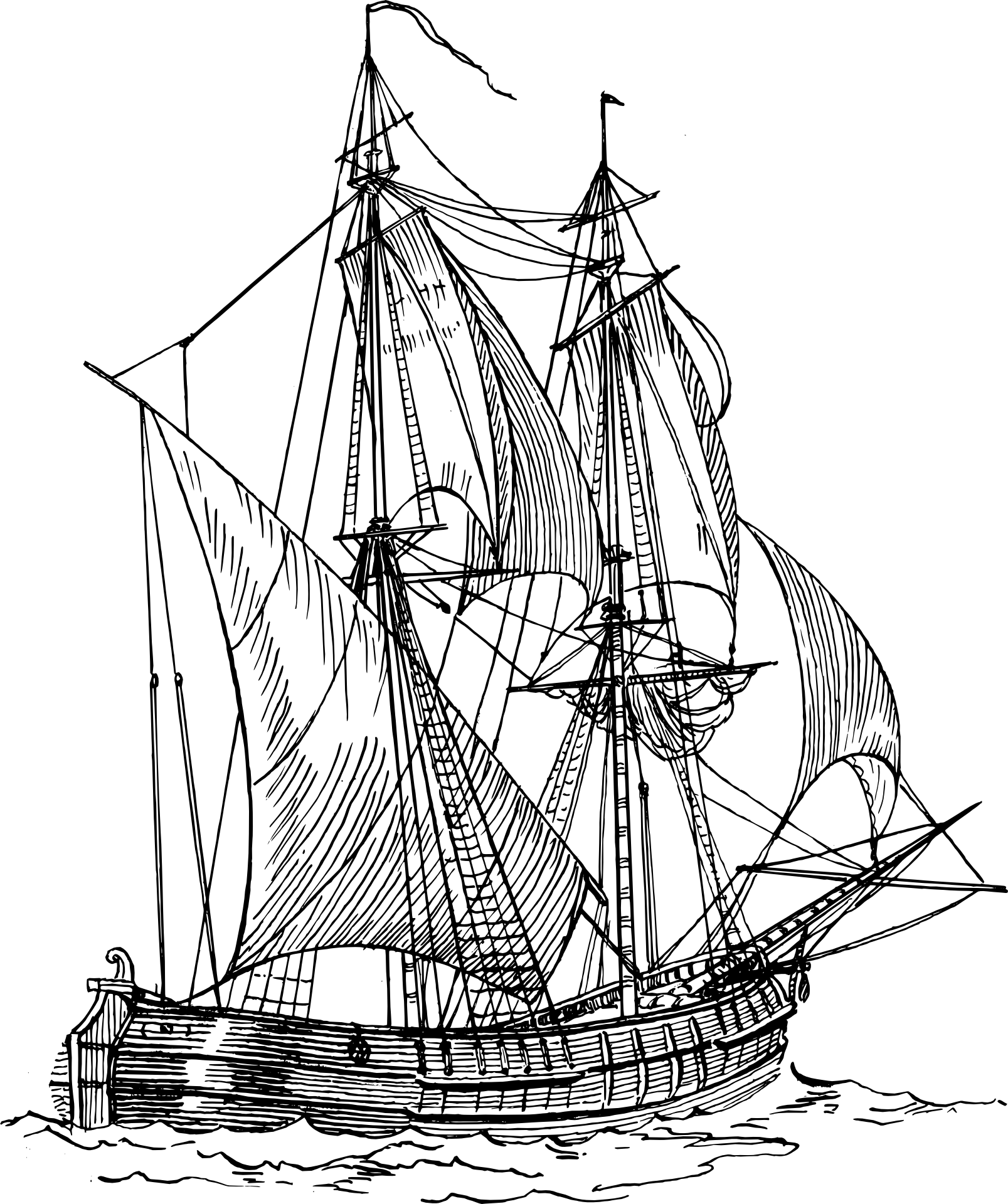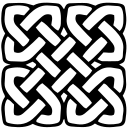
Binary Classification With Axon And Livebook
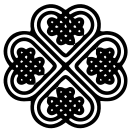
2022-12-01
Install Dependencies
Mix.install([
{:axon, "~> 0.1.0"},
{:exla, "~> 0.2.2"},
{:nx, "~> 0.2.1"},
{:explorer, "~> 0.2.0"},
{:req, "~> 0.3.0"},
{:vega_lite, "~> 0.1.5"},
{:kino_vega_lite, "~> 0.1.1"}
])Introduction
In this notebook we are going to use the Pima Indians onset of diabetes dataset. This is a standard machine learning dataset from the UCI Machine Learning repository. It describes patient medical record data for Pima Indians and whether they had an onset of diabetes within five years.
First we will load the data into Explorer and take a look. Then we will use Nx to prepare our data for training and testing. Finally we will use Axon to build a Neural Network and train it with the dataset.
It is a binary classification problem (onset of diabetes as 1 or not as 0). All of the other input variables that describe each patient are also numerical. You can learn more about the dataset here.
Load the Dataset
First we need to download the data to our machine and then load it into Explorer. We first add the column names to the csv so that we can refer to them in the explorer dataframe.
%{body: body} =
Req.get!(
"https://raw.githubusercontent.com/jbrownlee/Datasets/master/pima-indians-diabetes.data.csv"
)
filename = "pima_natives_diabetes.csv"
column_names =
"times_pregnant,plasma_glucose_concentration,diastolic_bp,triceps_skin_thick,two_hr_serum_insulin,bmi,diabetes_pedigree,age,class\r\n"
File.write(filename, column_names <> body)
df = Explorer.DataFrame.from_csv!(filename)Now we can explore the dataset a little to see what is inside!
Explorer.DataFrame.dtypes(df)Explorer.DataFrame.n_rows(df)Lets calculate the mean of every column and plot it out.
defmodule ReduceData do
def reduce_df(df, series_fun) do
df
|> Explorer.DataFrame.to_series()
|> Enum.map(fn {col_name, col} ->
%{"x" => col_name, "y" => series_fun.(col)}
end)
end
endmean_data = ReduceData.reduce_df(df, &Explorer.Series.mean/1)VegaLite.new(width: 400, height: 400)
|> VegaLite.data_from_values(mean_data)
|> VegaLite.mark(:bar)
|> VegaLite.encode_field(:x, "x", type: :nominal)
|> VegaLite.encode_field(:y, "y", type: :quantitative)Prepare the Data
Now lets get our data ready for training. First lets normalize the input data. We will use the min-max scaling technique. For each column we will get the min-max range and then we will divide the column elements by this range. This will get all our data in a range from 0-1 which will facilitate the traning of our model.
defmodule NormalData do
def normalize(df, col_names) do
df
|> Explorer.DataFrame.select(col_names)
|> Explorer.DataFrame.to_series()
|> Enum.map(fn {col_name, col} ->
max = Explorer.Series.max(col)
min = Explorer.Series.min(col)
range = max - min
normalize_fun = fn val ->
(val - min) / range
end
{col_name,
Explorer.Series.subtract(col, min)
|> Explorer.Series.cast(:float)
|> Explorer.Series.divide(range), normalize_fun}
end)
end
endHere we will normalize the entire dataframe. We will also construct a function to normalize any future data we get before we pass it to our model for a prediction.
normal = NormalData.normalize(df, Explorer.DataFrame.names(df))
normal_df =
normal
|> Enum.map(fn {col_name, normalized_data, _normalize_fun} ->
{col_name, normalized_data}
end)
|> Explorer.DataFrame.new()
normalize_row_fun = fn row ->
normalize_funs =
normal
|> Enum.filter(fn {col_name, _, _} ->
col_name in [
"age",
"bmi",
"diabetes_pedigree",
"diastolic_bp",
"plasma_glucose_concentration",
"times_pregnant",
"triceps_skin_thick",
"two_hr_serum_insulin"
]
end)
|> Enum.map(fn {_, _, normalize_fun} ->
normalize_fun
end)
Enum.zip([normalize_funs, Nx.to_flat_list(row)])
|> Enum.map(fn {normalize_fun, elem} ->
normalize_fun.(elem)
end)
|> Nx.tensor()
endNow let’s split our data into a training set and a testing set. This is a common machine learning technique. If we use all the data to train then we have no way to actually evaluate our trained model as it could have just memorized the data set and we want a more robust and generalized model.
training_df = Explorer.DataFrame.slice(normal_df, 0, 600)
testing_df = Explorer.DataFrame.slice(normal_df, 600, 168)
Right now our data is in an Explorer dataframe which provides us an excellent way to explore the data but now we need to convert it to a format suitable for training. We need inputs and outputs.
defmodule Convert do
def to_training_data(df, col_names) do
col_names
|> Enum.map(fn name ->
df[name]
|> Explorer.Series.to_tensor()
|> Nx.reshape({:auto, 1})
end)
|> Nx.concatenate(axis: 1)
end
end
Our training inputs will be the rows of the dataframe except for the class column. this column will be our training output. We will also batch the data used for training the model. Then testing data does not need to be batched.
train_input_data =
training_df
|> Convert.to_training_data([
"age",
"bmi",
"diabetes_pedigree",
"diastolic_bp",
"plasma_glucose_concentration",
"times_pregnant",
"triceps_skin_thick",
"two_hr_serum_insulin"
])
|> Nx.to_batched_list(32)
train_output_data =
training_df
|> Convert.to_training_data(["class"])
|> Nx.to_batched_list(32)
test_input_data =
testing_df
|> Convert.to_training_data([
"age",
"bmi",
"diabetes_pedigree",
"diastolic_bp",
"plasma_glucose_concentration",
"times_pregnant",
"triceps_skin_thick",
"two_hr_serum_insulin"
])
test_output_data =
testing_df
|> Convert.to_training_data(["class"])
|> Nx.as_type({:u, 8})Lets take a quick look at the first batch of training data to make sure everything looks ok.
train_input_data
|> List.first()
|> IO.inspect()
|> Nx.to_heatmap()Model Creation
Now we can create our Neural Network model. Our input will be batched so we leave the first dimension as nil in our input layer and each input row has 8 data points correspoding to the columns we used to form our training inputs. Next we add a dense layer with 64 neurons with a relu activation function. This function will ultimately decide whether or not a given neuron will fire or not. You can read more about this function here. We then add a dropout layer with a rate of 0.1. This layer will randomly drop certain neurons during training at the rate specified. This helps to prevent overfitting and you can read more here. We then add another dense and dropout layer. Finally we finish off with a dense layer with 1 output and a sigmoid activation since our output has 2 choices between 0 and 1. You can learn more about this function here.
model =
Axon.input({nil, 8}, "input")
|> Axon.dense(64, activation: :relu)
|> Axon.dropout(rate: 0.1)
|> Axon.dense(32, activation: :relu)
|> Axon.dropout(rate: 0.1)
|> Axon.dense(1, activation: :sigmoid)Training and Evaluating the Model
Now that we have our training and testing inputs and outputs we can run a training loop. Axon provides us a really nice api to do this. We create a trainer with a binary_cross_entropy loss function. This loss function is used for predicting the probability between two outcomes. We will also use the adam optimizer. We will print the accuracy and precision metric during training. Finally we run our model for 2000 epochs.
params =
model
|> Axon.Loop.trainer(:binary_cross_entropy, :adam)
|> Axon.Loop.metric(:accuracy)
|> Axon.Loop.metric(:precision)
|> Axon.Loop.run(Stream.zip(train_input_data, train_output_data), %{},
compiler: EXLA,
epochs: 2000
)After training we can use the parameters or weights from our training run to make predictions on the test input data.
%{prediction: prediction} = Axon.predict(model, params, test_input_data, mode: :train)Now we can see the accuracy of our model. When I ran it I got around 0.75 accuracy. Not too bad!
Axon.Metrics.accuracy(test_output_data, prediction)Now lets form a confusion matrix.
true_pos = Axon.Metrics.true_positives(test_output_data, prediction) |> Nx.to_number()
true_neg = Axon.Metrics.true_negatives(test_output_data, prediction) |> Nx.to_number()
false_pos = Axon.Metrics.false_positives(test_output_data, prediction) |> Nx.to_number()
false_neg = Axon.Metrics.false_negatives(test_output_data, prediction) |> Nx.to_number()
confusion_matrix_data = [
%{"predicted" => "true", "ground truth" => "true", "val" => true_pos},
%{"predicted" => "false", "ground truth" => "false", "val" => true_neg},
%{"predicted" => "true", "ground truth" => "false", "val" => false_pos},
%{"predicted" => "false", "ground truth" => "true", "val" => false_neg}
]VegaLite.new(width: 400, height: 400)
|> VegaLite.data_from_values(confusion_matrix_data)
|> VegaLite.encode_field(:x, "predicted", type: :nominal)
|> VegaLite.encode_field(:y, "ground truth", type: :nominal)
|> VegaLite.layers([
VegaLite.new()
|> VegaLite.mark(:rect)
|> VegaLite.encode_field(:color, "val", type: :quantitative),
VegaLite.new()
|> VegaLite.mark(:text)
|> VegaLite.encode_field(:text, "val", type: :quantitative)
])
We can see that our true negatives and true positives are greater than our false negatives and false positives. Now we can calculate the precision and recall of the model. The precision is the ratio between the number of true positives to the sum of the true and false positives. The precision can tell us how reliable the model is a classifying a positive. The recall is the ratio between the true positives to the sum of the true positives and false negatives. It measures how many positives were correctly classified. You can read more about the precision, recall and the confusion matrix here. Here we are sensitive to incorrectly clasiffiying someone as diabetic we would want to focus on improving our precision while tuning our model.
pr_data =
[
%{
"name" => "precision",
"val" => Axon.Metrics.precision(test_output_data, prediction) |> Nx.to_number()
},
%{
"name" => "recall",
"val" => Axon.Metrics.recall(test_output_data, prediction) |> Nx.to_number()
}
]
|> IO.inspect()
VegaLite.new(width: 400, height: 400)
|> VegaLite.data_from_values(pr_data)
|> VegaLite.mark(:bar)
|> VegaLite.encode_field(:x, "name", type: :nominal)
|> VegaLite.encode_field(:y, "val", type: :quantitative)Download this notebook here